
You sit down to work… and somehow end up deep in a Wikipedia hole about the history of spoons.
As introverts, we need quiet time to focus – but the internet has other plans. Pings, pop-ups, and never-ending tabs can steal your energy before you’ve even started.
And trying to push through it with willpower? Draining. Especially if your day’s already been noisy, overwhelming, or full of interruptions.
Here’s the thing:
- You don’t need to force yourself to work like an extrovert.
- You don’t need to be “on” all the time.
- You just need a little breathing room.
That’s where distraction-blocking browser extensions come in. They’re simple tools that help you shut out the noise, stay on track, and feel more in control.
In this article, I’ll share five of the best ones I’ve tried – plus how to use them without burning out.
Why Introverts Need to Block Distractions

If you can’t focus, it’s not because you’re lazy or “not trying hard enough.”
It’s because the internet is loud – and your brain’s just trying to survive.
As an introvert, you probably love getting into a deep task. When things are quiet and calm, you can stay in the zone for hours.
But let’s be honest, that’s rare these days.
Distraction hits hard when:
- Slack pings won’t stop
- You open 14 tabs “just in case”
- You fall into a rabbit hole about Viking bread (no judgement – I’ve been there too)
The internet is built to steal your attention. Not gently. Aggressively. It’s noisy, fast, and constantly poking you to click “one more thing.”
I remember opening my laptop to work on a writing project and somehow spending 40 minutes comparing dog food brands. I don’t even have a dog.
By the time I realised, my energy was gone – and I hadn’t written a word.
That’s why distraction blockers are so powerful. They’re not about being a productivity robot. They’re about giving your brain a break. A bit of breathing room.
You don’t need more motivation.
You just need fewer things yelling for your attention.
Read More: Top UK Cashback Sites to Earn Money on Everyday Spending
What Makes a Good Distraction Blocker?
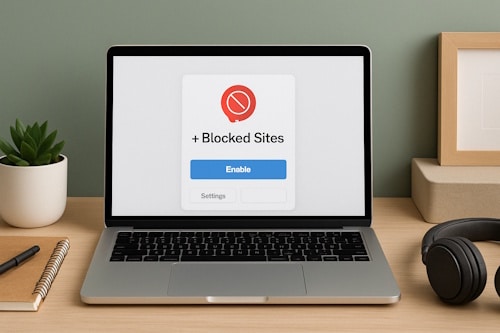
Some tools promise to help you focus – and then make you waste 20 minutes trying to figure out the settings.
Not helpful.
As an introvert, the last thing you need is a tool that feels like another noisy app shouting instructions at you.
The best distraction blockers are:
- Quick to Set Up: You shouldn’t need to Google a setup guide. If it takes more than five minutes to get started, skip it.
- Easy to Use: No fiddly dashboards. No complicated menus. Just a few clicks and you’re off.
- Flexible: You work your own way, so your tools should bend to you. Want to block Instagram only in the mornings? You should be able to.
When I first installed one, I blocked Twitter (I refuse to call it X) and didn’t touch the rest. That tiny tweak? Gave me back an hour every morning.
That’s the kind of support you want:
- No stress.
- No pressure.
- Just a quiet tool in the background, helping you stay in your zone.
Read More: Online Arbitrage: The Perfect Side Hustle for Introverts
The 5 Best Browser Extensions to Block Distractions

Let’s face it – most of us don’t get distracted once. It’s more like 37 times before we’ve finished our coffee.
If your brain keeps hopping between tabs, emails, and random “quick checks,” these tools will help you quiet the noise and focus without burnout.
Here are five distraction blockers I’ve personally used – and why they actually work.
StayFocusd – For Serial Scrollers
If “just five more minutes” on TikTok turns into a lost afternoon, this is the tool you need.
Set a time limit for the websites that pull you off track. When your time’s up, they’re blocked for the rest of the day – no exceptions.
Try this: Block your biggest time-waster for just an hour a day. You’ll be amazed how much you get done.
LeechBlock – For Custom Control Freaks
Want total control? LeechBlock lets you block specific sites at certain times, limit access by minute, or even set up break intervals.
I set it to block YouTube from 9 to 5 – and suddenly I wasn’t “accidentally” watching productivity videos all morning.
Try this: Create a rule that only lets you check social media after lunch.
Forest – For Focus with a Fun Twist
With Forest, you plant a digital tree every time you start a focus session. If you visit a blocked site, the tree dies. It’s simple, visual, and oddly emotional.
I still remember the guilt I felt the first time I killed a tree just to scroll Instagram. Never again.
Try this: Use Forest for your first 25-minute work block of the day.
uBlock Origin – For Clearing the Clutter
Not all distractions are obvious. Sometimes it’s the ads, pop-ups, and autoplay videos cluttering up your brain.
uBlock Origin blocks all that background noise – and makes your browser feel faster too.
Try this: Install it and visit a news site. You’ll be shocked at how much junk disappears.
Momentum – For Peaceful New Tab Vibes
Momentum replaces your new tab with something calm: a scenic photo, your main goal for the day, and a bit of inspiration.
Now, when I open a new tab, I’m reminded to stay focused instead of diving into Google searches I’ll forget five minutes later.
Try this: Set one daily goal in Momentum each morning. Just one.
Read More: How to Stay Consistent With a Solo Side Hustle
How to Use These Tools Without Getting Overwhelmed

You don’t need to become a productivity ninja overnight.
No need to block the whole internet or throw your phone in the bin (unless that sounds kind of amazing).
This isn’t about control – it’s about calm.
Step 1: Start With Just One Tool
Pick one extension. Block one site. That’s it.
I started by blocking BBC News. Just one site. Suddenly I had 30 extra minutes a day – and way less stress about things I couldn’t change.
Small move. Big shift.
Step 2: Stack It With Simple Habits
Want even better results? Pair your blocker with these easy routines:
- Write down your top 3 tasks before you open your laptop
- Use headphones – even with no music, it creates mental space
- Set a 25-minute timer and focus on one thing (just one!)
- Close all your extra tabs (yes, even the “just in case” ones)
You don’t need to be perfect. You just need fewer digital demands pulling at your brain.
Final Thoughts
You don’t need to shout to succeed.
You just need space to think – and a little help keeping the noise out.
As an introvert, deep focus is your zone. But let’s be honest: the internet isn’t exactly built for calm, thoughtful people.
That’s why these tools matter.
They’re not here to make you work faster or harder. They’re here to protect your peace – so you can get things done in a way that feels right for you.
So pick one and try it today. Block just one distraction and notice the difference.
You don’t have to do it all. Just make space for what matters.
Read More: Swagbucks: The Easy Way to Make Extra Cash from Home
